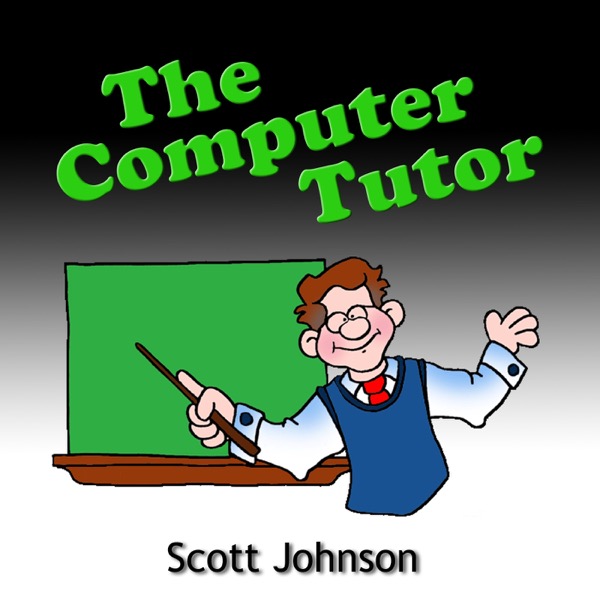The Computer Tutor
En podkast av Scott Johnson - Mandager
303 Episoder
-
How to know which browser tab is playing sound
Publisert: 15.9.2014 -
Website blocked due to expired certificate? Quick fix
Publisert: 8.9.2014 -
3 Cool YouTube Tricks
Publisert: 1.9.2014 -
Send and receive Facebook messages on your phone, WITHOUT FB Messenger
Publisert: 25.8.2014 -
How to cancel any social media account
Publisert: 18.8.2014 -
How to make ANY website printer-friendly
Publisert: 11.8.2014 -
Bad computer habits you need to kick – part 2
Publisert: 4.8.2014 -
Bad computer habits you need to kick – part 1
Publisert: 28.7.2014 -
How to create a System Image backup (and why you should)
Publisert: 21.7.2014 -
Use the speech recognition software you already have
Publisert: 14.7.2014 -
Cursor jumping around on your Windows laptop? Here’s the fix.
Publisert: 7.7.2014 -
Is your email address just a TEMPORARY one?
Publisert: 30.6.2014 -
Should you leave your computer on all the time?
Publisert: 23.6.2014 -
Computer emergencies – Part 2 of 2
Publisert: 16.6.2014 -
Computer emergencies – Part 1 of 2
Publisert: 9.6.2014 -
How to authenticate a picture on the internet
Publisert: 2.6.2014 -
How to sign electronically, WITHOUT printing and scanning
Publisert: 26.5.2014 -
How to disable the Windows 8 charms bar
Publisert: 19.5.2014 -
Lost your volume icon? Here’s how to get it back
Publisert: 12.5.2014 -
How to remove your private info from Word documents
Publisert: 5.5.2014
The Computer Tutor podcast is a weekly show that offers all kinds of cool things that help you use your computer more easily and effectively. You'll say, "Wow, that's cool - I never knew I could do that!" Show notes for each episode are at http://ComputerTutorFlorida.com