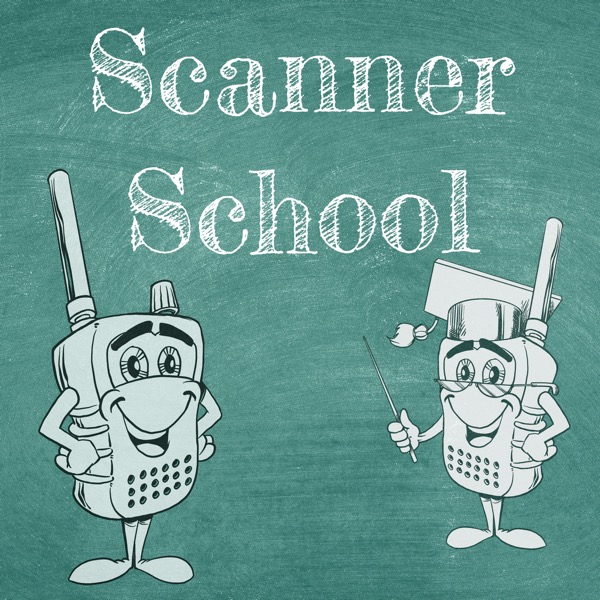155 - Uniden's Close Call
Scanner School - Everything you wanted to know about the Scanner Radio Hobby - En podkast av Phil Lichtenberger
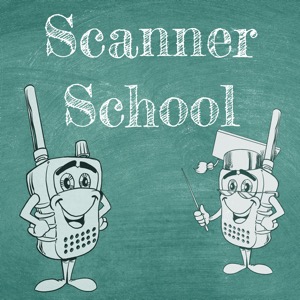
Kategorier:
Do you have questions about how to use Uniden’s close call function? In this episode, Phil explains the purpose of close call, shares examples of times he has used it successfully, and what the different close call settings on your scanner mean in practice. What You Need To Know Close call is an option on just about every available Uniden radio. It’s a way to find frequencies that are close to you with a very strong signal. Close call does not work over long distances or with weak signals. Close call won’t help you monitor local agencies while you’re traveling. It generally picks up signals for communication within a few hundred feet. I have used this feature in situations like when there’s a helicopter hovering overhead and he wants to know what’s going on. There are 3 ways to set your Uniden scanner for close call: Close call only, close call priority, and close call do not disturb. Changing things like your antenna, the height you’re trying to receive, and power levels can affect how well close call may work on your scanner. All session notes with links to the items we talked about an be found on our website at www.scannerschool.com/session155 If you need help with your scanner and are looking for some one on one tutoring, I'd love to help you out. Visit www.scannerschool.com/consulting to book your one hour appointment today! You can help support Scanner School by visiting our support page at www.scannerschool.com/support Don't forget to join us for our weekly net on Zello. For info, visit https://www.scannerschool.com/zello