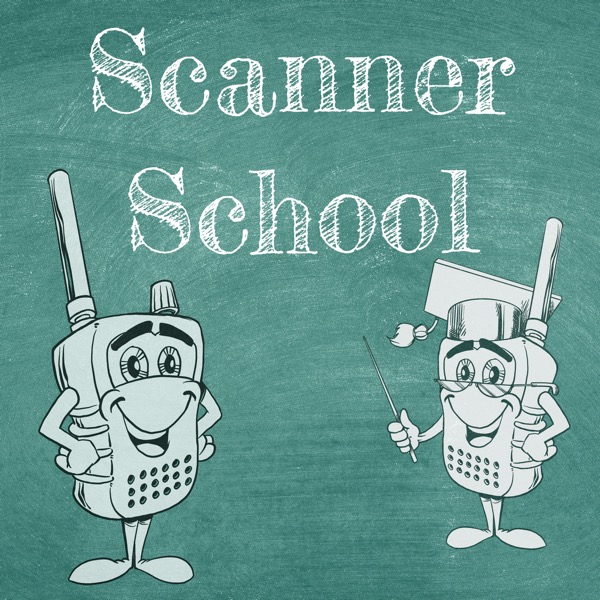114 - What is Zello and how to use it as a live scanner
Scanner School - Everything you wanted to know about the Scanner Radio Hobby - En podkast av Phil Lichtenberger
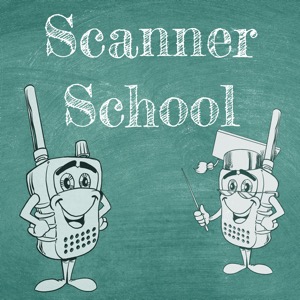
Kategorier:
Did you know you can use a free app to set up a live scanner feed? How can you get started? In this episode, I will walk you through how to set up a live feed of your scanner radio using the free app Zello, including equipment you’ll need and how it compares to setting up a broadcast hosted on your own computer. PS - Join our NEW Zello channel! For info, visit https://zello.scannerschool.com What You Need To Know Zello is a free app for your smartphone or other smart device that wasn’t originally built for the scanner radio hobby. Zello is a push-to-talk application that allows you to mimic the function of a two-way radio. It can be set up with “private rooms” where only one user can talk, or a few trusted users can talk, which makes it perfect for scanner radio broadcasts. There is almost no delay in the broadcast like there is with other online broadcasts. You can keep multiple rooms open at once. To broadcast your scanner, you need a Windows computer that’s always on, a wired Internet connection, a radio scanner with output through a patch cable, potentially an additional sound card depending on your setup, and a separate Zello account just for the live stream. Know what your audio input is. Turn on Vox and set the activation threshold and deactivation threshold. To listen to your channel, open the app on your phone and search for the group you’ve created. All session notes with links to the items we talked about can be found on our website at www.scannerschool.com/session114 You can help support Scanner School by visiting our support page at www.scannerschool.com/support