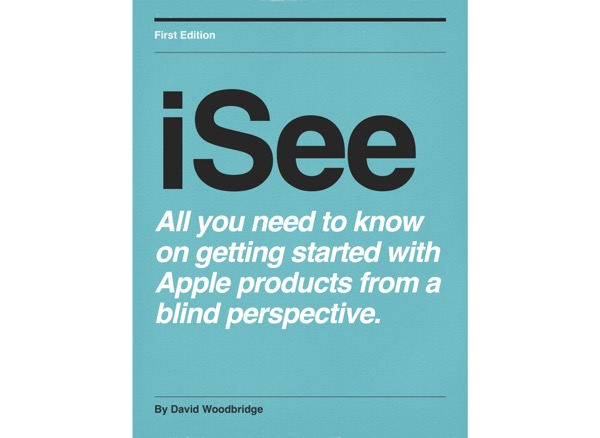Work around for VoiceOver Context menu (VO+Shift+M) not working on the Dock in Mac OS Big Sur 11.1 (20C69)
iSee - Using various technologies from a blind persons perspective. - En podkast av David Woodbridge
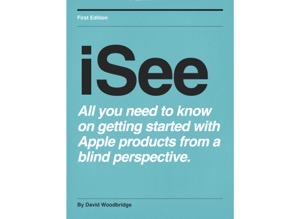
Kategorier:
Simply 3 steps: In VoiceOver Utility/Navigation, choose Mouse to follow VoiceOver cursor, Make sure VoiceOver Trackpad Commander is turned off by VO+2 finger rotate counter clockwise, and Control+Click when in the Dock via VO+D to bring up the Context Menu.