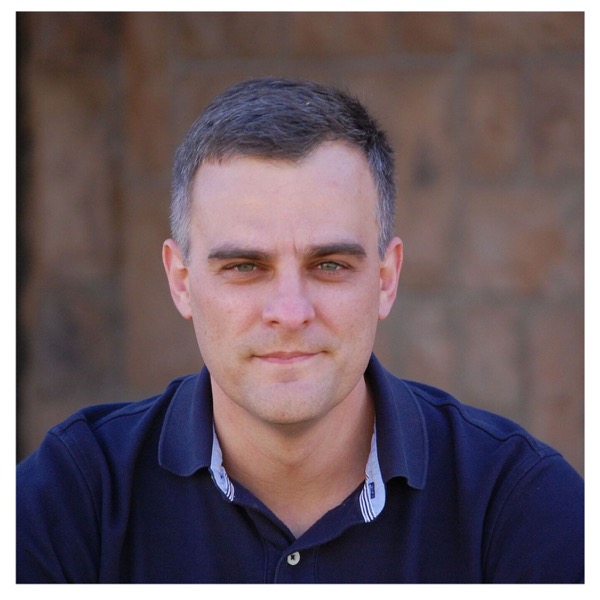#63: tshark and Termshark tutorial: Capture and view wireshark captures in a console
David Bombal - En podkast av David Bombal

Kategorier:
Get the course for $10 on Udemy: http://bit.ly/2IXZnn8 or GNS3 Academy: http://bit.ly/2J4PzIb This is a tshark and Termshark tutorial: It is now possible to capture and view Wireshark captures directly in a console window. No need for a graphical user interface (GUI) - you can do all of this directly within a Linux terminal or console. tshark and Termshark installation: ============================== tshark: apt-get install tshark Termshark: wget https://github.com/gcla/termshark/releases/download/v1.0.0/termshark_1.0.0_linux_x64.tar.gz tar -xf termshark_1.0.0_linux_x64.tar.gz cd termshark_1.0.0_linux_x64 install termshark /usr/local/bin How to use: tshark -w tshark1.pcap termshark -r tshark1.pcap Help: termshark UserGuide: https://github.com/gcla/termshark/blob/master/docs/UserGuide.md Course overview: Do you know network protocols? Do you know how to hack? Want to learn wireshark and have some fun with Ethical hacking? This is the course for you: Learn Wireshark practically. Wireshark pcapng files provided so you can practice while you learn! There is so much to learn in this course: - Capture Telnet, FTP, TFTP, HTTP passwords. - Replay VoIP conversations. - Capture routing protocol (OSPF) authentication passwords. - Troubleshoot network issues. - Free software. - Free downloadable pcapng files. - Answer quiz questions. The course is very practical. You can practice while you learn! Learn how to analyze and interpret network protocols and leverage Wireshark for what it was originally intended: Deep Packet Inspection and network analysis. Protocols we capture and discuss in this course include: - Telnet - FTP - TFTP - HTTP - VoIP - OSPF - EIGRP - DNS - ICMP Who this course is for: Network Engineers Network Architects Ethical hackers Networking Students #wireshark #termshark #tshark