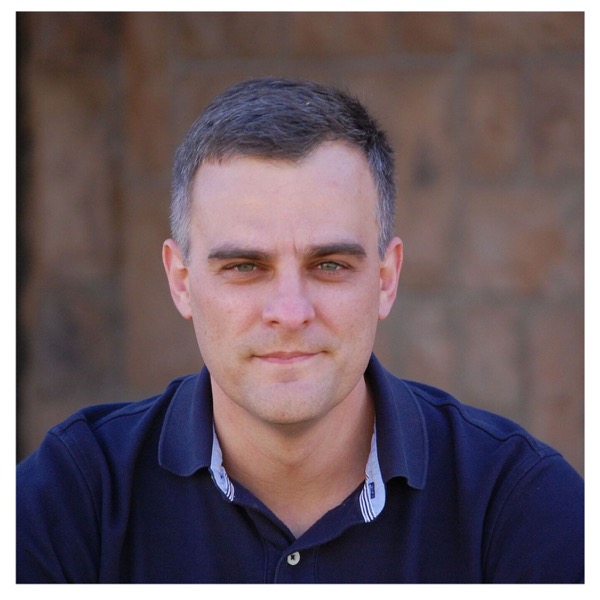#102: Kali Linux: Hacking Networks Part 1
David Bombal - En podkast av David Bombal

Kategorier:
It's so easy to hack badly configured networks using Kali Linux! Make sure you have configured your networks securely! Otherwise, look at how simple it is to hack networks using Kali Linux running on a Windows 10 computer. Applications like Yersinia make hacking with Kali Linux super easy! It's important that you as a network professional know how to protect networks from hackers. Even the new Cisco CCNA 200-301 exam covers some of these hacking topics. Don't just learn the theory of hacking, learn how to hack practically. In this Ethical Hacking with Kali Linux playlist, I'm going to show you step by step how to hack and protect networks. This is white-hat hacking, not black-hat - in other words this is about teaching you Ethical hacking to help you better secure your networks! In this video I'll show you how to get started with Yersinia and hack CDP and Spanning Tree Protocol (STP). In subsequent videos I'll show you how to hack other protocols. Menu: Overview: 0:01 Yersinia Overview: 0:58 Install Yersinia: 3:08 Yersinia options: 4:07 Run Yersinia: 4:40 Use Putty to view Switch configuration: 5:38 Bridge Kali Linux to the physical Ethernet network: 10:28 CDP flooding: 11:40 Spanning Tree (STP) hacking: 13:49 ====================== Previous Video: ====================== Kali Linux installation video: https://youtu.be/AnwgxRtWXLI ====================== CCNA content: ====================== Free CCNA content: https://www.youtube.com/playlist?list=PLhfrWIlLOoKM3niunUBTLjOR4gMt_uR_a CCNA course: http://bit.ly/2PmTVPD ====================== Free Network Software: ====================== Solar-PuTTY: http://bit.ly/SolarPutty SolarWinds TFTP Server: http://bit.ly/2mbtD6j WAN Killer: http://bit.ly/wankiller Engineers Toolset: http://bit.ly/gns3toolset IP Address Scanner: http://bit.ly/swipscan Network Device Scanner: http://bit.ly/swnetscan Wifi Heat Map: http://bit.ly/wifiheat Wifi Analyzer: http://bit.ly/swwifianalyzer SolarWinds NPM: http://bit.ly/getnpm Please note that links listed may be affiliate links and provide me with a small percentage/kickback should you use them to purchase any of the items listed or recommended. Thank you for supporting me and this channel! ======================== Switch configuration: ======================== c2960-CG# sh run Building configuration... Current configuration : 2984 bytes ! version 15.0 no service pad service timestamps debug datetime msec service timestamps log datetime msec no service password-encryption ! hostname c2960-CG ! boot-start-marker boot-end-marker ! enable password cisco ! no aaa new-model ! ip dhcp pool vlan1 network 10.1.1.0 255.255.255.0 default-router 10.1.1.254 dns-server 10.1.1.254 ! ip dhcp pool vlan2 network 10.1.2.0 255.255.255.0 default-router 10.1.2.254 dns-server 10.1.2.254 ! ! ! ! ! ! spanning-tree mode pvst spanning-tree extend system-id ! ! ! ! ! ! ! ! ! vlan internal allocation policy ascending ! ! ! ! ! ! ! ! ! ! ! interface GigabitEthernet0/1 ! interface GigabitEthernet0/2 switchport access vlan 2 switchport mode access spanning-tree portfast ! interface GigabitEthernet0/3 ! interface GigabitEthernet0/4 ! interface GigabitEthernet0/5 ! interface GigabitEthernet0/6 ! interface GigabitEthernet0/7 ! interface GigabitEthernet0/8 ! interface GigabitEthernet0/9 ! interface GigabitEthernet0/10 ! interface Vlan1 ip address 10.1.1.254 255.255.255.0 no ip route-cache ! interface Vlan2 ip address 10.1.2.254 255.255.255.0 no ip route-cache ! ip http server ip http authentication local ip http secure-server ! ! ! ! line con 0 line vty 0 4 password cisco login transport input all line vty 5 15 login ! end ======================== #kalilinux #ethicalhacking #hacker